Metadata is basically data about data. Think about it as information that describes a file and provides a deeper understanding of the data you are looking at.
It can be used to index multiple files in a database collection or table, it makes it easier to categorize and return search results based on a custom query.
Strictly related to image files, metadata provides information that can be divided into 3 categories:
– Administrative metadata – includes copyright info, details about the owner, type of license, and permitted usage terms
– Technical metadata – the exact characteristics of the photograph, including, but not limited to: camera manufacturer and model; image resolution, format, and size; photographer “secrets” – ISO, shutter speed, white balance, lens aperture. This info is generated by the camera when the picture is taken.
– Descriptive metadata – is, most of the time, manually added at a later stage, but some modern cameras can automatically include exact location by using GPS capabilities. Other descriptive info could be the photographer’s name, the picture title, the collection it is part of, etc.
Knowing these details helps you understand that metadata is important for sorting, searching, analyzing, licensing, and, why not, learning photography or image editing details and techniques.
One important thing to keep in mind is that metadata validity is not bulletproof, it can easily be removed or modified.
Linux Tools for Metadata Inspection
The easiest tool and, generally, included in every Linux distribution and version is file. file is used to determine the type of any file in Linux. The file I am using in this tutorial is simply called image.jpg and we are about to find a lot of details about it.
$ file image.jpg
image.jpg: JPEG image data, JFIF standard 1.01, aspect ratio, density 300x300, segment length 16, Exif Standard: [TIFF image data, big-endian, direntries=10, PhotometricIntepretation=RGB, manufacturer=NIKON CORPORATION, model=NIKON D750, orientation=upper-left, xresolution=164, yresolution=172, resolutionunit=2, software=Adobe Photoshop 22.2 (Windows), datetime=2021:06:28 23:19:23], baseline, precision 8, 4016x6016, frames 3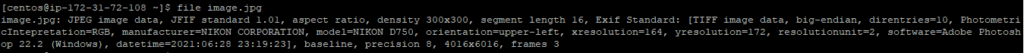
We can clearly spot some general info which can be understood regardless of your computers or photography knowledge. We see the picture was last modified on 28 June 2021, at 23:19:23, it was taken using a Nikon camera, model D750, it has a 4016×6016 pixels size and someone used a Windows version of the Adobe Photoshop 22.2 software to edit it.
This is the basic metadata that the file command can output. Let’s go deeper, let’s get more metadata. We can do this using a tool called identify which is part of the ImageMagick package.
Installation on Ubuntu, Debian, and Mint:
$ sudo apt install imagemagick -yOn Fedora and CentOS:
$ sudo dnf install imagemagick -yI am using CentOS 8 to demonstrate this and the epel (Extra Packages for Enterprise Linux) repository is needed:
$ sudo yum install https://dl.fedoraproject.org/pub/epel/epel-release-latest-8.noarch.rpm -y
$ sudo yum install ImageMagick -y
To check, simply type identify:
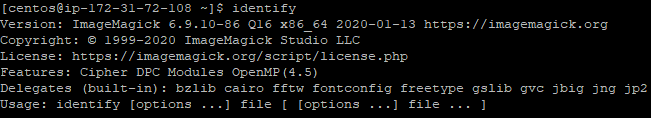
Using it on a file:
$ identify image.jpg
image.jpg JPEG 4016x6016 4016x6016+0+0 8-bit sRGB 13.6245MiB 0.000u 0:00.003Still, basic information is provided. Let’s ask for more using the -verbose argument:
$ identify -verbose image.jpg
Image: image.jpg
Format: JPEG (Joint Photographic Experts Group JFIF format)
Mime type: image/jpeg
Class: DirectClass
Geometry: 4016x6016+0+0
Resolution: 300x300
Print size: 13.3867x20.0533
Units: PixelsPerInch
Colorspace: sRGB
Type: TrueColor
Base type: Undefined
Endianess: Undefined
Depth: 8-bit
Channel depth:
red: 8-bit
green: 8-bit
blue: 8-bit
Channel statistics:
Pixels: 24160256
Red:
min: 0 (0)
max: 255 (1)
mean: 137.233 (0.538169)
standard deviation: 60.7126 (0.238089)
kurtosis: -1.13716
skewness: 0.165882
entropy: 0.946998
Green:
min: 0 (0)
max: 255 (1)
mean: 128.666 (0.504571)
standard deviation: 53.7448 (0.210764)
kurtosis: -0.659069
skewness: 0.235477
entropy: 0.949436
Blue:
min: 0 (0)
max: 255 (1)
mean: 124.86 (0.489648)
standard deviation: 52.6795 (0.206586)
kurtosis: -0.430637
skewness: 0.302093
entropy: 0.948317
Image statistics:
Overall:
min: 0 (0)
max: 255 (1)
mean: 130.253 (0.510796)
standard deviation: 55.7123 (0.21848)
kurtosis: -0.770376
skewness: 0.258289
entropy: 0.94825
Rendering intent: Perceptual
Gamma: 0.454545
Chromaticity:
red primary: (0.64,0.33)
green primary: (0.3,0.6)
blue primary: (0.15,0.06)
white point: (0.3127,0.329)
Background color: white
Border color: srgb(223,223,223)
Matte color: grey74
Transparent color: black
Interlace: None
Intensity: Undefined
Compose: Over
Page geometry: 4016x6016+0+0
Dispose: Undefined
Iterations: 0
Compression: JPEG
Quality: 99
Orientation: TopLeft
Profiles:
Profile-8bim: 104 bytes
Profile-exif: 936 bytes
Profile-iptc: 63 bytes
City[1,90]: 0x00000000: 254700 -%G
unknown[2,0]:
unknown[2,63]: 125737
unknown[2,62]: 20210618
Created Date[2,55]: 20210618
Created Time[2,60]: 125737
Profile-xmp: 8181 bytes
Properties:
date:create: 2021-10-17T11:46:33+00:00
date:modify: 2021-07-02T07:15:02+00:00
exif:ApertureValue: 43728/14719
exif:BodySerialNumber: 6157677
exif:ColorSpace: 1
exif:Contrast: 0
exif:CustomRendered: 0
exif:DateTime: 2021:06:28 23:19:23
exif:DateTimeDigitized: 2021:06:18 12:57:37
exif:DateTimeOriginal: 2021:06:18 12:57:37
exif:DigitalZoomRatio: 1/1
exif:ExifOffset: 232
exif:ExifVersion: 48, 50, 51, 48
exif:ExposureBiasValue: 0/1
exif:ExposureMode: 0
exif:ExposureProgram: 4
exif:ExposureTime: 1/160
exif:FileSource: 3
exif:Flash: 16
exif:FNumber: 14/5
exif:FocalLength: 55/1
exif:FocalLengthIn35mmFilm: 55
exif:FocalPlaneResolutionUnit: 3
exif:FocalPlaneXResolution: 2123919/1268
exif:FocalPlaneYResolution: 2123919/1268
exif:GainControl: 0
exif:LensModel: TAMRON SP 24-70mm F2.8 Di VC USD A007N
exif:LensSpecification: 24/1, 70/1, 14/5, 14/5
exif:LightSource: 0
exif:Make: NIKON CORPORATION
exif:MaxApertureValue: 3/1
exif:MeteringMode: 5
exif:Model: NIKON D750
exif:PhotographicSensitivity: 320
exif:PhotometricInterpretation: 2
exif:PixelXDimension: 4016
exif:PixelYDimension: 6016
exif:Saturation: 0
exif:SceneCaptureType: 0
exif:SceneType: 1
exif:SensingMethod: 2
exif:SensitivityType: 2
exif:Sharpness: 0
exif:ShutterSpeedValue: 24609/3361
exif:Software: Adobe Photoshop 22.2 (Windows)
exif:SubjectDistanceRange: 0
exif:SubSecTimeDigitized: 68
exif:SubSecTimeOriginal: 68
exif:WhiteBalance: 0
jpeg:colorspace: 2
jpeg:sampling-factor: 1x1,1x1,1x1
signature: 1cbb0d090faf090e866cbab6ec3b405d6118638d144d42c1b07c52bbfc8aa46e
Artifacts:
filename: image.jpg
verbose: true
Tainted: False
Filesize: 13.6245MiB
Number pixels: 24.1603M
Pixels per second: 48.6879MB
User time: 0.460u
Elapsed time: 0:01.496
Version: ImageMagick 6.9.10-86 Q16 x86_64 2020-01-13 https://imagemagick.orgWhoa! That is a lot, right? You can find everything there to know about the image file in the above list.
If you are into photography, try using |grep -i exif after the command, you will get what you are looking for.
$ identify -verbose image.jpg |grep -i exifSpeaking about EXIF, EXIF means Exchangeable Image File Format, and there is a utility called ExifTool.
Installation on Debian, Ubuntu, Mint, etc:
$ sudo apt install libimage-exiftool-perl -yOn CentOs you will still need the EPEL repository described earlier:
$ sudo yum install https://dl.fedoraproject.org/pub/epel/epel-release-latest-8.noarch.rpm -y
$ sudo yum install perl-Image-ExifTool -y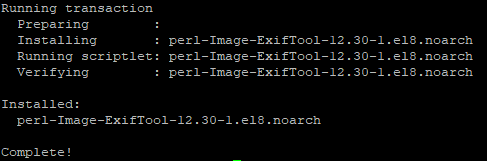
Simply type exiftool image.jpg and you will get another long list of each detail included in the image file’s metadata section. The big advantage of using this tool is that it allows you to modify the metadata.
I will provide just one simple example which you can easily adapt for other keys in the metadata list. I will modify this image’s creation date.
Original date:
$ exiftool -FileModifyDate -CreateDate image.jpg
File Modification Date/Time : 2021:07:02 07:15:02+00:00
Create Date : 2021:06:18 12:57:37
The command used to modify “Create Date”:
$ exiftool "-CreateDate=2018:12:23 00:05:42" image.jpg
1 image files updated
Checking it was successful:
$ exiftool -FileModifyDate -CreateDate image.jpg
File Modification Date/Time : 2021:10:17 13:21:33+00:00
Create Date : 2018:12:23 00:05:42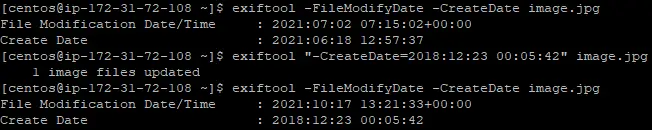
Please note that this command does not modify the creation date and time of the file itself, just the info (metadata) of the image creation date and time.
It’s easy as that you can now get all the “hidden” info you need and also modify it.
