If you are traveling somewhere and want to find out how the weather will be but can’t get your head out of your Linux terminal, if you want to know the forecast for your location, the current temperature, or just if it’s raining and you don’t want to look out the window, we have the perfect solution for you!
All you have to do is perform a curl. curl is a command used to transfer data, mostly to get data from web servers (websites).
By curling wttr.in/city, you will get all the weather data you need for today and the next 2 days in that city. The name of the city is not case sensitive, meaning you can use /NewYork, /NEWYORK, /newyork etc.
Let’s try New York:
# curl wttr.in/newyork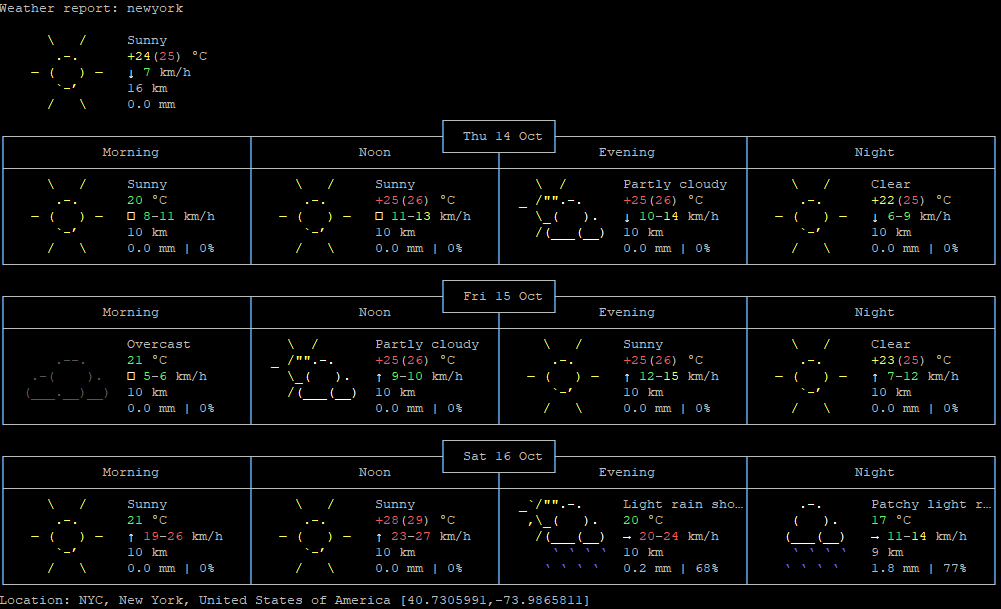
A lot of great information, neatly grouped together, right?
As you can see, the report is for 3 days, starting from the current one. The first info represents the current weather status.
The day is divided into 4 periods, Morning, Noon, Evening, and Night. For each period you can see the general status, temperature, wind direction and speed, visibility, expected precipitations volume (mm/3 hours), and precipitation chances.
If you do not specify a city and you just use curl wttr.in, you will get the report and forecast for the region closest to your detected IP address.
Based on the same location, you will get the metrics in either USCS (Fahrenheit and miles, used by default in the US) or metric SI (Celsius ad kilometers, used outside the US).
You can modify the report as you wish using ?u and ?m.
# curl wttr.in?u # for USCS
# curl wttr.in?m # for metric SI
# curl wttr.in/london?u # London forecast in USCS metrics You’re flying from Rome to Los Angeles and want to compare weather data? Absolutely no problem! You just need to use this one-line command:
# diff -Naur <(curl -s http://wttr.in/rome ) <(curl -s http://wttr.in/losangeles )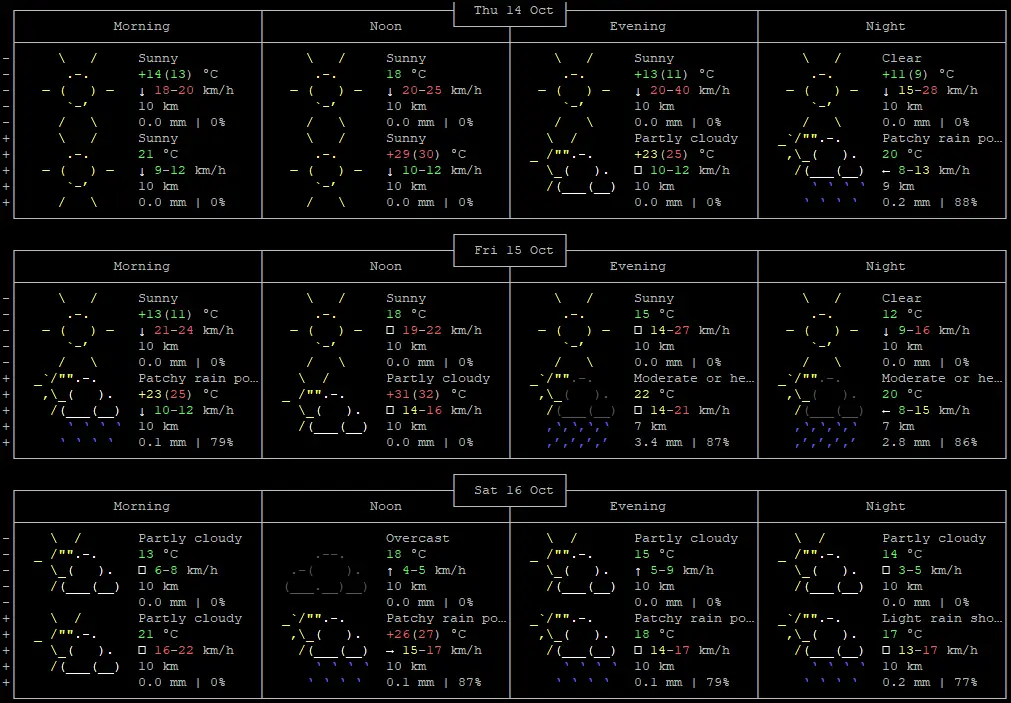
You can get the forecast in another language in two ways: using ?lang=it at the end or by querying the it subdomain.
# curl wttr.in/milano?lang=itor
# curl it.wttr.in/milanowill generate the same output:
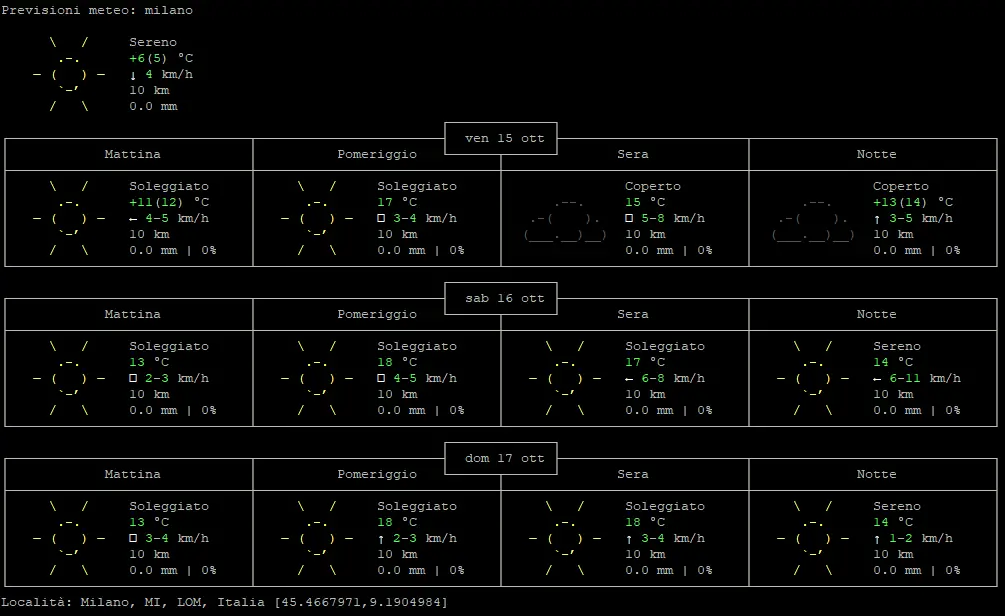
wttr.in is currently translated in 70 languages:
am ar af be ca da de el et fr fa hi hu ia id it lt nb nl oc pl pt-br ro ru tr th uk vi zh-cn zh-tw az bg bs cy cs eo es eu fi ga hi hr hy is ja jv ka kk ko ky lv mk ml mr nl fy nn pt pt-br sk sl sr sr-lat sv sw te uz zh zu he.
Maybe you want or need to use a JSON (JavaScript Object Notation). The JSON format is useful when you want to use the data in a script, software, or maybe to create a custom widget. Adding ?format=j1 at the end will get you just that:
# curl wttr.in/london?format=j1
{
"current_condition": [
{
"FeelsLikeC": "12",
"FeelsLikeF": "53",
"cloudcover": "75",
"humidity": "88",
"localObsDateTime": "2021-10-15 04:36 AM",
"observation_time": "03:36 AM",
"precipInches": "0.0",
"precipMM": "0.0",
"pressure": "1017",
"pressureInches": "30",
"temp_C": "13",
"temp_F": "55",
"uvIndex": "1",
"visibility": "10",
"visibilityMiles": "6",
"weatherCode": "116",
"weatherDesc": [
{
"value": "Partly cloudy"
}
],
"weatherIconUrl": [
{
"value": ""
}
],
"winddir16Point": "W",
"winddirDegree": "260",
"windspeedKmph": "19",
"windspeedMiles": "12"
}
],
If you are a fan of graphs and more data, good news, there is version 2 of the report available at v2.wttr.in. It is used the same, with curl:
# curl v2.wttr.in/newyork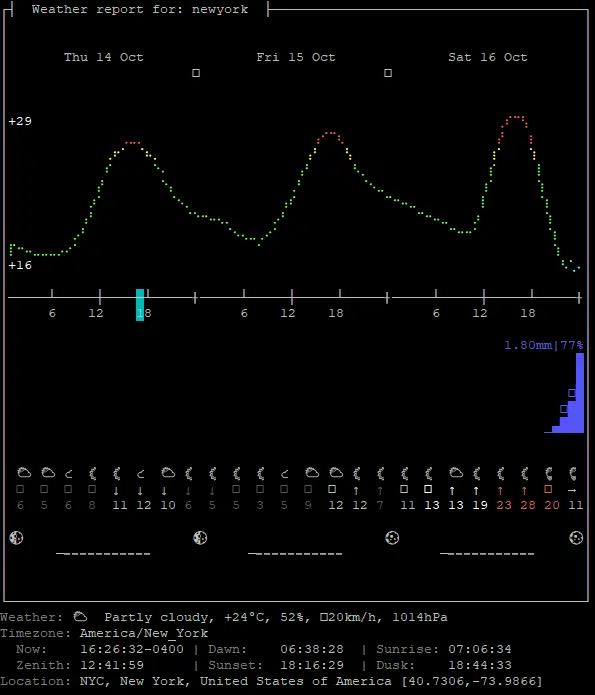
Along with the temperature graph, you get the precipitation expectancy graph, weather general status, wind speed and direction, atmospheric pressure, moon phase, sunrise, and sunset.
A nice trick to get the weather info with just one letter is to run the following command:
echo "W(){ curl -sk wttr.in/madrid; }" >> ~/.bashrc && source ~/.bashrcJust replace “madrid” with the city of your choice. After running the above command, you will get the weather data just by running W (capital w).
Another ways of getting weather info:
1. ansiweather
In Ubuntu you can install ansiweather:
$ sudo apt-get update
$ sudo apt-get install ansiweather -yAfter ansiweather is installed you can type ansiweather -l location:
ansiweather -l London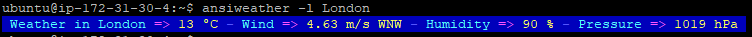
2. weather-util
$ sudo apt-get update
$ sudo apt-get install weather-util -yFor this package you need to know the weather station ID.
$ weather BKPR
Searching via station...
[caching result Pristina, YG]
Current conditions at <UNKNOWN>
Last updated Oct 15, 2021 - 04:00 AM EDT / 2021.10.15 0800 UTC
Temperature: 41 F (5 C)
Relative Humidity: 100%
Wind: from the N (010 degrees) at 14 MPH (12 KT)
Weather: light rain
Sky conditions: overcast
May the weather be with you!
