Scapy is a packet manipulation tool for computer networks, it was written in Python and can forge, decode, send and capture network packets with very easy API.
It is a very powerful interactive packet manipulation program, as it can replaces most classical networking tools, such as hping, arpspoof, arping, and even some parts of Nmap, tcpdump and tshark.
Scapy runs natively on Linux, and on most Unixes with libpcap and its Python wrappers and the same code base works for both Python versions (3 and 2).
However, if you’re on Windows, you need to do additional stuff in order to make it work.
Before we get started, make sure you have Python 3.4+ installed on your Windows machine, in the following section, we’ll install npcap.
Installing Npcap
Npcap is the Nmap Project’s network packet manipulation library for Windows. It is based on the obsolete WinPcap library, but has many significant improvement in speed, portability, security and efficiency.
Head to this page and choose the Npcap installer, as shown in the following image:
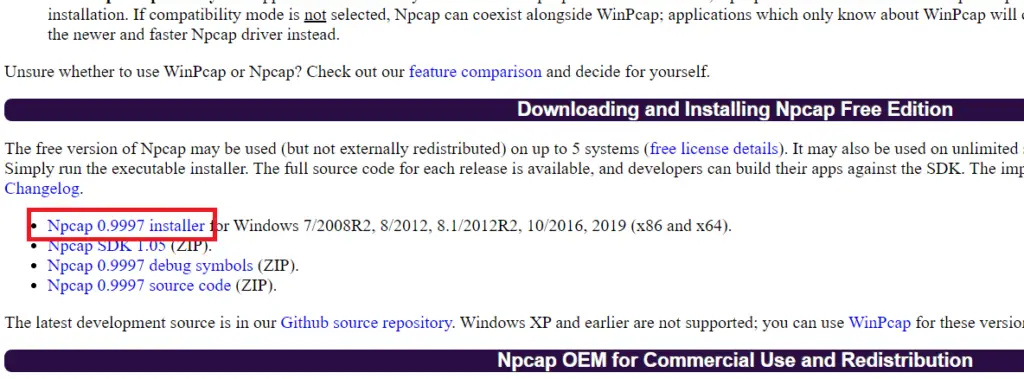
Once you’ve downloaded the installer, click on it and just click “I agree” and then “Install”, and you’re good to go.
Installing Scapy
Now that you have Npcap installed, you have to install Scapy, it is pretty straightforward and you can do it using the following command in the command line:
$ pip3 install scapyAfter you’ve done that, make sure you have it installed:
C:\Users\STRIX>python
Python 3.6.6 (v3.6.6:4cf1f54eb7, Jun 27 2018, 03:37:03) [MSC v.1900 64 bit (AMD64)] on win32
Type "help", "copyright", "credits" or "license" for more information.
>>> import scapy
>>> scapy.__version__
'2.4.3'Awesome, you have successfully installed Scapy on your machine, let’s see what you can build with it! You can check this page for Scapy tutorials.
If you want to install Scapy on a Debian-based machine, check this tutorial.
Happy Installing.

1 thought on “How to Install Scapy on Windows”
Comments are closed.